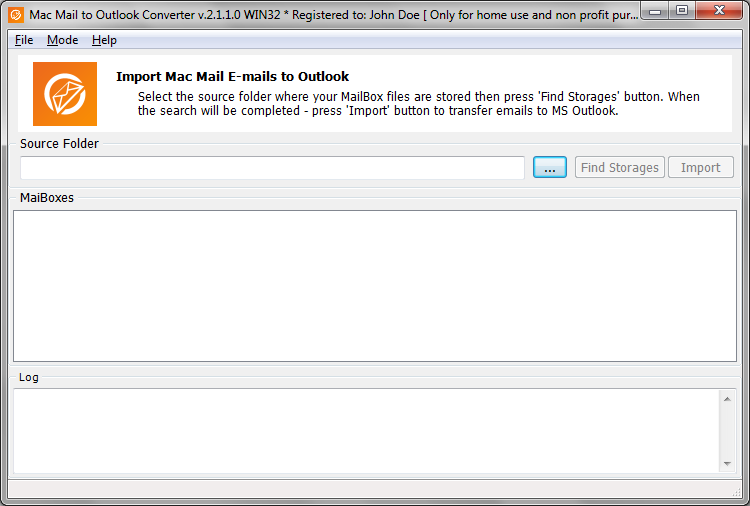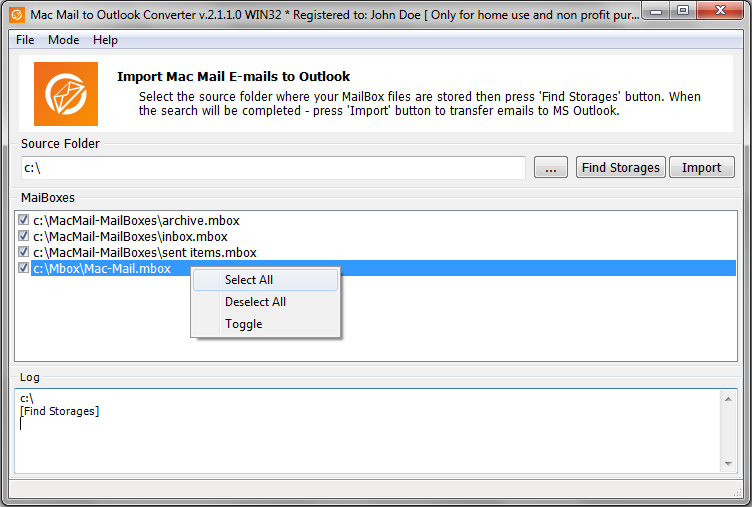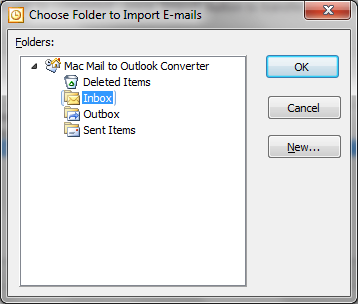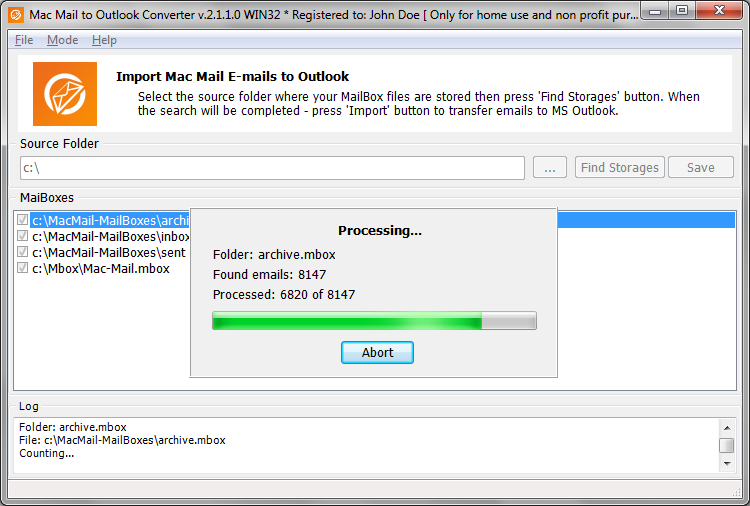Mac Mail to Outlook Converter is a specialized solution for fast, simple and hassle-free transfer of email messages from Mac Mail mailboxes to Outlook. Created for regular users who are not aware of the intricacies of file conversion, the program makes email migration a matter of a few simple steps. Unlike many of its competitors, this Mac Mail to Outlook converter does not require any intermediate steps, additional tools, or anything you’d need to look for outside the program installation package. The interface of the program uses a step-by-step wizard that simplifies the process and turns it into a series of steps that even novices can cope with.
The mailbox file format used by Mac Mail is encoded in a way that makes its content incompatible with the PST format. For this purpose, this software features a special conversion module that ensures that the resulting message files are properly encoded. Since Mac Mail to Outlook Converter is a cross-platform conversion tool, the source mailbox files in the EMLX format must be copied from the Mac OS system to your PC prior to starting the conversion process. This is the only manual operation required for email conversion to be successful. Since files are copied manually and placed to an arbitrary folder, the program won’t be able to find them automatically and you will need to specify their location.
Below are the simple steps that you need to take to transfer your Mac Mail message archive to Outlook installed on your PC:
- On your Mac, open Mac Mail application, right click to the Folder containing your messages and use the Export Mailbox… function to save it as mailbox file. Do the same for each Mac Mail folder. Copy exported mailbox files to your Windows PC.
If the “Export Mailbox…” function is not available locate the proper mailbox source and copy the content of this folder to any portable drive or you have at your disposal (USB stick, a memory card, an external HDD) or transfer the files to your PC using a cloud storage, an FTP server or an IM client capable of sending files. Once done, save mailbox files and folders to a separate folder on your PC’s hard drive. - Download and install Mac Mail to Outlook Converter on your PC system. If you already have the registration code, copy and paste it to the registration window that is opened by running a corresponding command from the “Help” menu. Entering the code will unlock the program and remove all of its limitations.
- Launch Mac Mail to Outlook Tool and open the standard Windows file and folder browser dialog by clicking a button with three dots.
Locate the folder you saved your files to and confirm its selection. The program will scan the folder, find the mailbox stores and message files and populate the table with their names. You may also enter the full path to the source folder to appropriate field manually.
- You are now ready to proceed to importing the messages. If you want to import Mac Mail messages into PST file, you have to change the working mode in the main menu. The main button will change the caption from Import to Save in that case. Click “Import” or “Save” button to see the Outlook folder selection prompt.
You can save to the root folder, but bear in mind that if you are not copying your emails to a freshly installed copy of Outlook, you may see the contents of two identically named folders mix, which may be something you don’t want to happen. We recommend exporting messages to a new folder and sorting them by corresponding folders afterwards.
- The program will indicate the current progress using progress bars representing preprocessing/conversion and import to Outlook.
- Once the program has reported about the successful completion of the conversion process, you can close it.
This concludes the description of email migration using Mac Mail to Outlook Converter. Should you encounter any problems while using this program that this short guide doesn’t address, please don’t hesitate to contact our technical support service.
What to do if Archive Mailbox option is not available?
Take a look at some program screenshots
demonstrating the entire Mac Mail to Outlook conversion procedure






Thank you for using our products!
Feel free to convert of mac mail to ms outlook pst format with best in class Mac Mail converter.